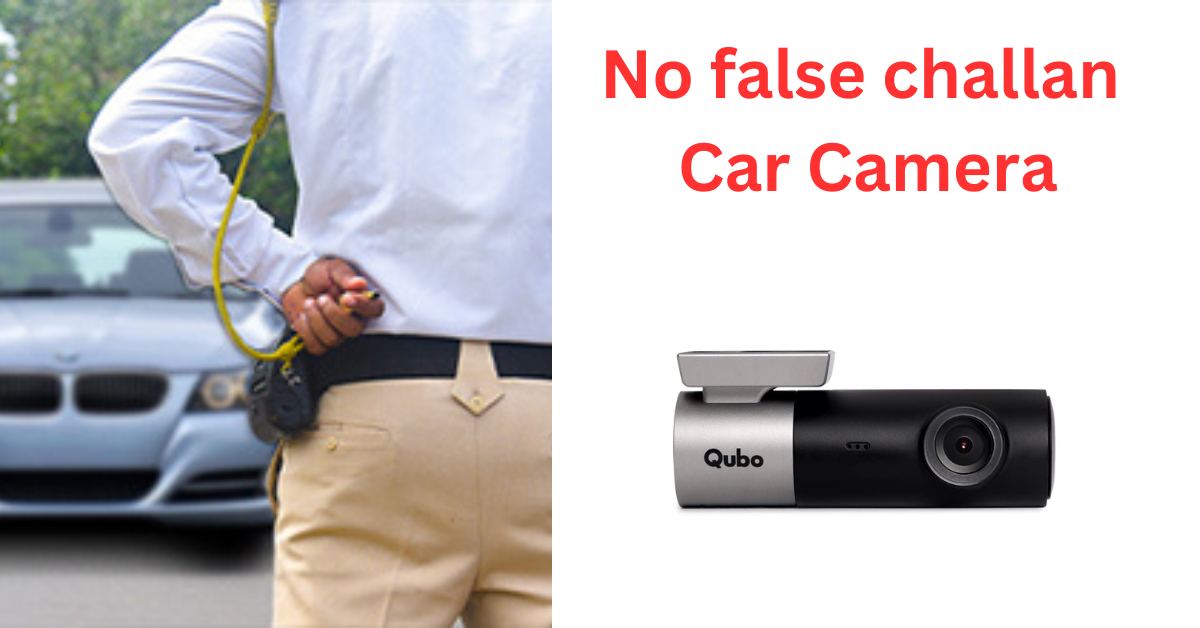Introduction
In today’s fast-paced world, car accidents and road mishaps have become increasingly common. To mitigate risks and ensure safety while driving, many drivers are turning to car dash cameras.
These compact devices are designed to capture real-time footage of the road ahead, providing valuable evidence in case of accidents, thefts, or other untoward incidents.
In this article, we will explore the benefits, features, and considerations of car dash cameras, helping you make an informed decision when purchasing one for your vehicle.
The Need for Car Dash Cameras
Car Camera -Enhancing Road Safety and Security
Car cameras play a crucial role in enhancing road safety and security. They serve as unbiased witnesses in case of accidents or disputes, providing clear and detailed evidence that can help resolve insurance claims or legal proceedings.
With a dash camera, you can record the actions of other drivers, capture reckless driving incidents, and monitor your own driving behavior.
Preventing Fraudulent Claims and Insurance Scams
Insurance fraud and staged accidents are on the rise, costing millions of dollars annually. A car dash camera acts as your silent witness, capturing the entire sequence of events during an incident. This footage can be used to prove your innocence and prevent you from becoming a victim of fraudulent claims or insurance scams.
Monitoring and Protecting Your Vehicle
Car thefts and break-ins can be distressing experiences for vehicle owners. A dash camera equipped with motion detection and parking mode features can provide round-the-clock surveillance for your car. It can capture any suspicious activity or attempts at vandalism, ensuring that you have evidence to assist law enforcement in identifying the culprits.
How Car Dash Cameras Work
Front-Facing Recording and Wide-Angle Lens
Car dash cameras are typically mounted on the windshield or dashboard, facing forward. They utilize a wide-angle lens to capture a broad field of view, ensuring that the entire road is covered in the footage. This enables the camera to record not only the road ahead but also any potential hazards or incidents happening on the sides.
Continuous Loop Recording and Memory Card Storage
Dash cameras employ continuous loop recording, which means that once the storage capacity is full, the oldest footage is overwritten with new recordings. This ensures that you always have the latest footage available without the need to manually delete or manage files. The recorded videos are stored on a memory card, typically an SD card, which can be easily removed and accessed for playback or transfer to other devices.
G-Sensor and Event Detection
Most dash cameras are equipped with a G-sensor or accelerometer that detects sudden movements or impacts. When an event such as a collision or sudden braking is detected, the camera automatically saves the footage as an event file. These event files are protected from being overwritten in the loop recording, ensuring that crucial evidence is preserved.
Car Camera Available In India
Many options of car camera are available in India, The price starts from Rs 3500 to Rs 10000, To check the detail price list Caarz.in/CarCamera
Key Features to Consider
Car camera Video Resolution and Quality
When choosing a car camera, it’s essential to consider the video resolution and quality. Higher resolution cameras provide clearer and more detailed footage, allowing you to capture license plate numbers, road signs, and other crucial details. Look for cameras that offer at least 1080p resolution for optimal video clarity.
Low-Light Performance and Night Vision
Driving conditions can vary, and it’s important to have a dash camera that performs well in low-light situations. Look for cameras with excellent low-light performance and night vision capabilities. These cameras utilize advanced technologies like WDR (Wide Dynamic Range) and IR (Infrared) sensors to capture clear footage even in dark environments.
GPS Functionality and Location Tracking
Some dash cameras come equipped with GPS functionality, allowing you to track your vehicle’s location and speed along with the recorded footage. GPS data can be valuable in providing additional context during accidents or disputes. It can also help you keep track of your driving routes and monitor your vehicle’s movements.
Wi-Fi and Smartphone Integration
Wi-Fi-enabled dash cameras offer convenient connectivity options. With built-in Wi-Fi, you can easily transfer footage to your smartphone or tablet for immediate viewing or sharing. Additionally, some dash camera apps provide real-time monitoring, allowing you to access live footage or adjust camera settings directly from your mobile device.
Types of Car Dash Cameras
Front-Facing Dash Cameras
Front-facing dash cameras are the most common type and are primarily designed to record the road ahead. They capture a wide-angle view of the road and are essential for capturing accidents, road incidents, or scenic drives.
Dual Dash Cameras
Dual dash cameras consist of two lenses, usually one facing the front and one facing the rear. These cameras offer comprehensive coverage of both the front and rear of your vehicle, providing a complete picture of the road and any incidents happening behind your car.
Mirror Dash Cameras
Mirror dash cameras are designed to replace your vehicle’s rearview mirror. They integrate a camera display within the mirror, allowing you to view both the recorded footage and the live feed while driving. Mirror dash cameras offer a sleek and discreet setup.
Installation and Setup Guide
Choosing the Mounting Location
Selecting the right mounting location for your dash camera is crucial for optimal performance. Most dash cameras are mounted on the windshield using a suction cup or adhesive mount. It’s recommended to place the camera behind the rearview mirror, ensuring an unobstructed view of the road.
Power Source and Wiring
Car cameras can be powered through the vehicle’s cigarette lighter socket (12V power outlet) or hardwired to the vehicle’s electrical system. Hardwiring offers a more permanent solution and eliminates the need for visible cables. However, it may require professional installation.
Adjusting Camera Settings
Once the dash camera is installed, it’s important to adjust the settings according to your preferences. This may include setting the date and time, adjusting the video resolution, enabling features like motion detection or parking mode, and configuring the Wi-Fi connectivity if applicable.
Understanding Video Quality and Resolution
The Importance of High-Quality Video
High-quality video footage is crucial for accurately capturing details during incidents or accidents. It provides clarity and helps in identifying important elements like license plate numbers, road signs, or pedestrian movements. Opt for dash cameras with higher resolution options like 1440p or 4K for the best video quality.
Car camera Compression Technologies
Many dash cameras utilize compression technologies such as H.264 or H.265 to reduce file sizes without significantly compromising video quality. These compression algorithms ensure efficient storage usage while maintaining clear and detailed footage. Look for cameras that support these compression technologies for optimized storage management.
Storage Options for Dash Camera Footage
Memory Cards and Capacity
Dash cameras store recorded footage on removable memory cards, usually SD cards. The capacity of the memory card determines the amount of footage you can store before it starts overwriting old files. It’s recommended to use high-quality, high-capacity memory cards to ensure uninterrupted recording and to avoid potential data corruption.
Loop Recording and File Management
Dash cameras employ loop recording, which continuously records footage in a loop. When the storage capacity is reached, the camera automatically overwrites the oldest files with new recordings. This ensures that you always have the latest footage available. However, important events can be protected from overwriting through the camera’s event detection feature.
Cloud Storage and Backup Options
Some dash camera models offer cloud storage options, allowing you to upload and store your recorded footage remotely.
Cloud storage provides an extra layer of backup and ensures that your footage is accessible even if the camera or memory card gets damaged or stolen. Check if your dash camera is compatible with cloud storage services for added peace of mind.
Night Vision Capabilities
Importance of Night Vision
Nighttime driving can pose unique challenges due to reduced visibility. A dash camera with night vision capabilities uses infrared technology or other low-light enhancement techniques to capture clear footage even in dark conditions.
This ensures that you have reliable documentation of any incidents that may occur during nighttime drivin
Infrared Sensors and WDR Technology
Dash cameras equipped with infrared sensors can illuminate the scene in front of the camera, making it possible to capture detailed footage even in complete darkness.
Additionally, cameras with Wide Dynamic Range (WDR) technology can balance exposure in high-contrast lighting conditions, preventing underexposure or overexposure of the recorded footage.
GPS Functionality and Location Tracking
Benefits of GPS Integration
GPS functionality in a dash camera adds valuable data to the recorded footage. It allows you to track your vehicle’s precise location, speed, and route. This information can be useful for analyzing driving patterns, monitoring fleet vehicles, or providing additional evidence in case of accidents or disputes.
Timestamp and Geotagging
With GPS integration, dash cameras automatically timestamp each recording, providing accurate information about the date and time of an incident. Geotagging the footage adds the exact location coordinates to the recorded video, further enhancing the evidentiary value of the footage.
Impact and Motion Detection
Detecting Incidents and Events
Dash cameras equipped with impact and motion detection sensors can automatically detect and record significant events while you’re away from the vehicle. These sensors detect sudden accelerations, collisions, or movements near your parked car, triggering the camera to start recording and capturing potential incidents or vandalism attempts.
Event-Triggered Footage Protection
When an impact or motion event is detected, dash cameras save the corresponding footage as an event file. These event files are typically protected from being overwritten during loop recording, ensuring that critical footage is preserved. It allows you to review specific incidents without the risk of them being unintentionally deleted.
Loop Recording and Auto Start/Stop
Seamless Recording with Loop Recording
Dash cameras employ loop recording, which continuously records footage in a loop, overwriting old files with new ones when the storage is full. This ensures that the camera is always recording, and you won’t miss any important moments. Loop recording provides seamless and uninterrupted footage, eliminating the need to manually manage storage.
Auto Start/Stop with Ignition
Many dash cameras are designed to automatically start recording when you turn on the ignition and stop recording when you turn off the engine. This feature eliminates the need to remember to start or stop recording manually. It ensures that every drive is captured without any gaps in the footage.
Connectivity and Smartphone Integration
Wireless Connectivity Options
Dash cameras with wireless connectivity options, such as built-in Wi-Fi or Bluetooth, offer convenient ways to access and manage your footage. Through a dedicated mobile app, you can connect your smartphone or tablet to the dash camera wirelessly and view, download, or share recordings directly from your mobile device.
Real-Time Monitoring and Alerts
Some dash camera apps allow for real-time monitoring of the camera’s view while driving. This feature lets you have a live feed of what the camera is recording on your smartphone or tablet. Additionally, some dash cameras provide alerts or notifications on your mobile device in case of impacts, motion detection, or other events.
Legal Considerations and Privacy Concerns
Dash Cameras and Legal Rights
The use of dash cameras is legal in many countries and regions. However, it’s essential to understand the specific regulations and laws regarding dash camera usage in your jurisdiction. Familiarize yourself with the laws concerning recording audio, privacy considerations, and any restrictions on mounting positions to ensure compliance with local regulations.
Protecting Privacy and Data Security
While dash cameras can provide valuable evidence and security, it’s important to respect privacy concerns. Avoid recording or sharing sensitive or private information of individuals without their consent. Additionally, take precautions to protect the data stored on your dash camera, such as using secure Wi-Fi connections and regularly updating firmware for enhanced security.
Maintenance and Care Tips
Regular Cleaning and Maintenance
To ensure optimal performance, regularly clean the lens and body of your dash camera using a soft, lint-free cloth. Avoid using abrasive materials or harsh chemicals that could damage the camera’s surface. Additionally, periodically check and clean the camera mount to ensure a secure and stable attachment.
Temperature Considerations
Dash cameras are exposed to varying temperatures inside a vehicle. Extreme heat or cold can affect the camera’s performance and lifespan. Choose a dash camera that is designed to withstand temperature fluctuations. Avoid mounting the camera in direct sunlight or in areas where it may be exposed to excessive heat.
Firmware Updates
Stay up to date with firmware updates provided by the dash camera manufacturer. These updates often include bug fixes, performance enhancements, and new features that can improve the camera’s functionality and reliability. Check the manufacturer’s website or the camera’s mobile app for firmware update instructions.
Conclusion
Car dash cameras have become indispensable tools for modern drivers, offering safety, security, and peace of mind on the road.
By capturing real-time footage of your journeys, these devices provide valuable evidence in case of accidents, thefts, or other incidents.
With features such as high-quality video recording, GPS functionality, and motion detection, dash cameras offer comprehensive protection and monitoring for your vehicle.
When choosing a dash camera, consider your specific needs, budget, and desired features to find the best fit for your requirements.
Frequently Asked Questions (FAQs)
Q: Are dash cameras legal?
A: Dash cameras are generally legal in many countries and regions. However, it’s important to familiarize yourself with the specific regulations and laws regarding their usage in your jurisdiction. Be aware of any restrictions on recording audio, privacy considerations, and guidelines for mounting positions to ensure compliance with local laws.
Q: Can dash cameras be used at night?
A: Yes, many dash cameras are equipped with night vision capabilities to capture clear footage in low-light or dark conditions. These cameras utilize infrared technology or other low-light enhancement techniques to ensure visibility and record important details even at night.
Q: How do I install a dash camera in my car?
A: Installing a dash camera is usually a straightforward process. Most dash cameras come with a mounting bracket that can be attached to the windshield using a suction cup or adhesive. Position the camera behind the rearview mirror for an unobstructed view of the road. Power the camera either through the vehicle’s cigarette lighter socket or by hardwiring it to the vehicle’s electrical system. Follow the manufacturer’s instructions for a proper installation.
Q: Can I access my dash camera footage on my smartphone?
A: Many dash cameras offer wireless connectivity options such as built-in Wi-Fi or Bluetooth. Through a dedicated mobile app provided by the manufacturer, you can connect your smartphone or tablet to the dash camera and access the recorded footage wirelessly. This allows you to view, download, or share recordings directly from your mobile device.
Q: How long does the footage on a dash camera last?
A: The length of time that footage can be stored on a dash camera depends on the storage capacity of the memory card and the camera’s settings. Dash cameras use loop recording, which continuously records footage and overwrites old files when the storage is full. The actual duration of footage storage will vary based on the resolution, frame rate, and compression settings. It’s recommended to use high-capacity memory cards and adjust the camera settings accordingly to ensure sufficient storage for your needs.
Thank you for reading our comprehensive guide on car dash cameras. We hope this article has provided you with valuable insights and guidance for choosing the right dash camera to enhance your safety and security on the road.